To download the latest version of the timesheet, please visit Qintil.
The newest version of our timesheet, has seen us introduce a few key changes, these include:
- Signature from the service recipient
- Updated KMs section
- Updated Safety section
Client Signature
In addition to obtaining an initial from the service recipient after each service, you are now required to have the service recipient sign the completed timesheet prior to submitting to payroll. To keep this process COVID-safe, please ask the service recipient to sign using their own pen. The signature box is located underneath the shift table, see below:
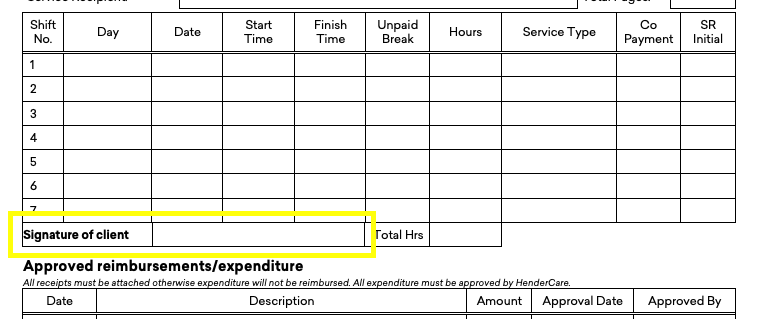
Please note that we have removed the area for your signature from the form. By submitting the timesheet you declare that the timesheet is true and accurate.
Approved Kilometres
In the Approved kilometres section, you are now required to record the street address of where you are travelling from and to. It is not acceptable to just write ‘shops’ or ‘appointment’, you will need to record the full address, for example: ‘shops, 1 Example Rd, Exampletown 1000’.
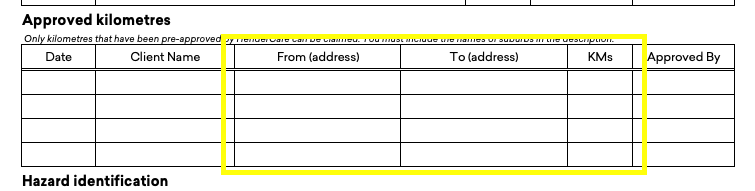
Safety
To make reporting of hazards and incidents easier, we have included QR codes that will take you directly to the relevant reporting site in ionMy. Please tick, scan and complete the hazard or incident details as needed.
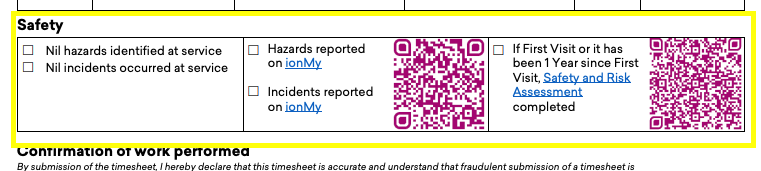
A reminder to all team members that you are required to ask the COVID-safe questions before EVERY shift and you must tick to say that you have asked these questions. This is a vital step to help protect your health while we are still in the midst of the pandemic.
Thank you.

